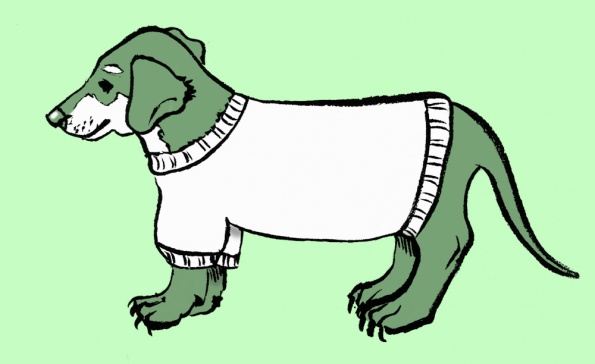TikToxic: Dark Patterns and Abuses On and By TikTok
TikTok used to be fun a mere six months ago. My social media professor advised us the platform was a totally unethical design geared to spur online addiction; but also fun, and growing at a speed it was going to rapidly eclipse all other social media platforms. He asked if there were any new users that wanted to try it out to see how fast the A.I. at the top of the app was able to learn your personal preferences for content. Answers varied from 10 minutes to 30 minutes for the content to start tailoring to individual tastes. I was at the highest end of the time scale because as an older user, it probably took me a while to catch onto the idea to swipe out of content that was not interesting to me. Younger college age users in my class were accustomed to using the swipe gesture from scrolling through profile cards on dating apps.
How to Visit the Museum of the Art Institute Chicago

After reading some of the most idiotic Google reviews of my life online, I am sharing detailed information for your benefit.
I am a Chicago resident and have been going to AIC for forty years and have had a membership for most of the past decade.
WHAT IT IS:
The Museum of the Art Institute is an encyclopediac museum housing art from prehistoric times to present and covers as many cultures, civilizations, and regions of the world. It is massive and is cannot be seen in one day, even if you try to sprint through the galleries and give each piece two seconds of your time, you cannot see it all in one trip. If you are looking for a particular art movement, era, or style of art, please refer to a map and find a route to the works on display you desire. The French Impressionist section is huge and easy to find as it is popular with visitors; the museum runs so much deeper than that section of the collection. Chinese, Japanese, Native American, Islamic, African and many other collections that are in a more specifically grouped collection must be sought out. AIC has a large collection of Gandharan art (multiple pieces) and a newer collection of Indian, Tibetan, and Sino-Tibetan works that were purchased pieces donated by a family (found in the former European Medieval gallery hall, joining the section of the Museum on Michigan Avenue to the rear of the original building) which is a newer portion of the public display. The Modern Wing is the newest section of the museum going with Modern to Contemporary art 1900 to present. Find the enchanting collection of Joseph Cornell boxes for a real treat.
Works on paper, textile arts, and other works that are fragile are rotated in and out of storage. I enjoy seeing the news works come on display as others are rotated into storage for preservation. AIC has a wonderful collection of Renaissance era drawings and etchings, for example. I always like to look for a new Albrecht Dürer woodcut.
The museum does loan works to other museums and institutions. Some pieces may be removed for conservation, such as the Marc Chagall windows which took years to clean and make ready to return to display. Conservators spent years gently swabbing the glass with Q-tips and baby shampoo to bring its luter back. Please check the museum online catalog if there is a work or works that you want to see to make sure it is not loaned out or taken off display. The museum uses online communications and social media to alert people if a work will be missing from its gallery or travelling. In kind, other museums and institutions lend their pieces to be seen here in Chicago. It is a network of trust and sharing that is a gift to people around the world whom get to experience art that is usually housed far away.
Please refer to ticket prices online. The museum has over the years tried various prices for admission in various patterns and combinations. They have largely dropped charging for special exhibitions (each of which which cost additional funds to mount and exhibit). Tickets are not cheap, expect to pay more than a movie which is about $16 – $18 in the city as of 2019. The state of Illinois and City of Chicago slaps luxury and entertainment taxes on top of admission prices which is outside the control of the museum. If you will be in the city for any amount of time, such as for work or attending school, or live in the suburbs, consider paying a little more for a yearly membership and returning throughout the year. There are rates for student, individual, and family memberships and if you return even once every three months, you will get a good value over the year.
The Museum of Art Institute of Chicago is a private, non-profit museum that is on its own. It is not a government sponsored entity like the Smithsonian in Washington DC. They must do their own fundraising and do not get any appreciable amount of money from the state or federal government. My understanding is the pittance the museum gets from the state funds the Thursday free night which has now become restricted to Illinois residents only. USA museums are not supported by USA taxes like London or Paris museums. USA museums live
in a “sink or swim” world in competition with the the entertainment industry. If you have no problem throwing $60 for a concert ticket, please do not complain about the price to see the second largest encyclopediac art museum in the USA. The Field Museum of Natural History and Shedd Aquarium are equally costly. Americans do not support public education. This cultural attitude is reflected at the ticketing counter. The Metropolitan Museum in NYC is at risk of dropping it’s donation only admission policy under financial pressure.
The School of the Art Institute is a separate but related organization and is not open to the public. I read one review from a woman that thought she could just roam into
the school and was ejected by security guards. The school and the museum are not the same organization.
The security guards are hired via contract agencies such as Securitas and other security corporations. They can be miserable but there has been great improvements over the years. They do not work directly for the museum and generally have no interest in the museum as an institution. Visitors to the museum have vandalized and tried to steal works of art! Do not cross barriers or set off alarms on purpose! The reason why water is suspect is that it could be mineral spirits or alcohol to start a fire or anything else, so the museum has had to navigate the human rights issue of allowing people to carry water bottles versus the security needs of the museum. Think “airport security” in many ways as some deranged people have over the years brought danger into the museum environments of the world as a public space. You cannot check bags containing food in the coat check which is more of a sanitation and safety of the coat check staff issue: no one wants to find rotted food in a forgotten bag months later. It kept happening, so the museum had to make it really clear that sack lunches, ice coolers, left-overs, and anything with calories cannot be checked. I bring a picnic lunch and eat it ahead of time. If the weather if nice, you are welcome to bring your luncheon and enjoy it in the gardens beside the museum which is really nice.
FLASH PHOTOGRAPHY IS PROVEN TO DAMAGE WORKS OF ART. It is an intense burst of UV light outside of the controlled museum environment. There is not an art museum on earth that allows it. Please do not use flash. Most of the time you are allowed to photograph art. If there is an exception and the placard states NO PHOTOGRAPHY then there are legal issues involving ownership of the artwork, often it is a request from the person or organization that owns the artwork. Not every item on display in the museum is owned by the museum, some works are on loan and permitted to be on display from their owners.
MUSEUM ETIQUETTE:
I have been watching museum etiquette die in my lifetime, so please be respectful of other people when you visit. Do not roam in front of someone else, even if they are viewing a work from a distance. Put your devices away and do not email, make phone calls or text message; you can go to the nearest Starbucks and do that. Someone sending an email plowed into my 70 year old aunt as she was trying to view a Vincent van Gogh on loan from France for a special exhibit and did not so much as apologize. Small children will probably be very bored and restless, the museum is not a great place to bring toddlers and younger school age kids. There are some exhibits tailored to younger visitors in the lower level such as the Thorne Rooms miniature dollhouse rooms. Be quiet, like as if you were in a library, so as to not interrupt other people’s concentration or engagement in their viewing.
BEST ADVICE:
Take in the online catalogue of art and pick two or three things you want to see the most if you can only visit for one day. Make going to those items your priority. Avoid Thursdays as the free admission makes the museum a lot more crowded and you get a lot of people who are clueless as to museum etiquette. Dress like you are going to a nice but very expensive restaurant. Please do not embarrass yourself by traipsing through a world-class institution in sandals, flip-flops, shorts / cut-offs, baseball caps, sneakers / trainers, or anything else that looks like you were going to go mow the lawn and pull weeds in the garden after you leave the museum.
Product Review: HP Envy x360 Laptop
I am a computer science graduate student with an undergraduate degree in art and design. I have had this computer for five months and keep it at home on a desk; I carry a beater 10-inch wiped netbook with Linux xUbuntu to class. I bought the HP Envy x360 12GB RAM / Core i7 / SATA HD 500GB / SSD 128 GB for a little over a thousand US dollars at a local brick and mortar store.
◙ It is flawed — walk away!! ◙
OPINIONS:
I do not like island / Chiclet / Mac style keys. At least they are crisp, I have a full size QWERTY with 10-Key number pad, and it is easy to turn the back-lighting on and off.
VERY BAD THINGS:
1) The keyboard only came with one CTRL key, on the left! I use copy and paste a lot for code and other text, so I had to remap the keyboard and sacrifice the ALT key on the right to make it a CTRL key.
2) The insert slips into overwrite at odd times in a text field forcing me to stop typing and correct it.
3) The cursor loses focus and drops a right hand click drop down menu when I am trying to use the touchpad, causing me to hit the ESC key or try to move the cursor and click somewhere new, sometimes several times a day, which is annoying af.
4) The cursor loses focus and vanishes completely, requiring me to shut down the laptop and hold the power button for 15 seconds. Sometimes I have to do this two or three times. This makes me shut down all my projects and programs and is extra annoying af.
5) The pen stylus costs a lot but does not work for crap with Adobe Illustrator. The tablet screen often cannot differentiate between a hand touch and the pen stylus so if for some reason you are the master of “hover pen” vector technique then this may not bother you. It does not register drawing points on a path well. It is mediocre with Photoshop. I would describe it overall as under-performing compared to any Wacom product, even the non-visual pen stylus tablets.
6) The OS / HP skin of the OS is LOADED WITH ADVERTISEMENTS! I was bombarded with ads and click-bait. I downloaded an ad suppressor app that hid all of the sources except one which I cannot pinpoint that launches from the lower right hand corner of the bottom tool bar. These are full out advertisements for external media and products that have nothing to do with my laptop. You cannot strip these off via the Control Panel, they are hard built into the OS. I learned C / C-Sharp / C++ coders have stripped out the adware on their copies of Win-10 but it just re-installs itself whenever there is a Windows update. Advice is to find a reputable suppression app unless you love love love pop-up ads interrupting you all the time.
7) I immediately ditched McAfee and have a very aggressive and detailed firewall / anti-spyware / anti-virus suite which has stopped un-authorized attempts to access my webcam over 100 times in the five months I have had this laptop. This has been ongoing and I am not visiting any unusual websites: my server use is through my university, so it is very boring information searches for class projects or a knitting pattern and some online shopping. Literally I would show anyone on earth or my mother my use history, it is that boring and vanilla. No clue what’s the sneak attacks to access the webcam but it seems to be new to Win-10. Using Chrome most of the time and Firefox some of the time, so I do not think it is from a browser and also neither of those companies were sending themselves data from the Pentagon. Looking at you, Microsoft…
I am stuck with this laptop because I paid for it and I need to use particular software in Windows like Adobe, Axure, etc. I do not have the technical skills or experience to parse which problems in items 1 – 5 are OS versus hardware failures. This is just a collection of my experiences. I regret giving HP a chance, but, hey, my beloved Toshiba laptops are gone. I just wanted a keyboard I could live with and hoped the tablet features would be nice. 😦 HP is evil and their tech deserves to be burned as a coal substitute.
Free Lesson on Web Design for Accessibility
I made this free usability guide for anyone working on a website, app or software design. This is a collection of information that covers a wide range of barriers and disabilities and how to make your design work for the widest possible number of people. There is a tremendous amount of information and many tools to help designers make their creations accessible; but the problem is that they are scattered all over the internet, so I pulled them all together in one place.
PDF below:
Free Print: Shark Zine
I made a full color painted + digital zine that you can print for free. Sharks are amazing and many of them are dangerously close to becoming extinct. Any animal population that is under 1,000 individuals is in great danger. Humans are the main thing killing sharks and we need to care about their survival.
Shark Dreams is a one-page mini zine that follows the folding and cutting instructions posted here. I plan to do some full-color, full bleed, professionally printed laser copies. I recommend last prints for their superior color and clarity. Color printing gets expensive quickly, so that I why I am letting people to print their own copy. I could never afford to print as many as I want to send to mail art pen pals and traders.
This zine is available for education and personal enjoyment. I retain the copyright; please contact me if you want to use this zine for mass printing or fundraising purposes. Please donate to an ocean conservation group, even if it is as little as $1 or $5. We need to stop our fellow humans from wiping out more species.
PDF print copy:
Sharks Zine
PNG 600 dpi print copy:

Free ZINE you can print!
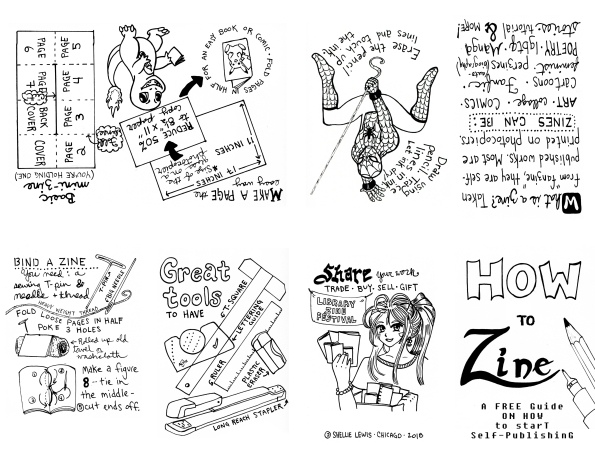
How to Zine by Shellie Lewis: print and distribute this free zine! I made this zine to gift out to people and share the hobby with new people. Making zines are an easy way to start being creative with publishing. They are very accessible due to being small, short works. You can give away copies at all kinds of places: conventions, libraries, Little Free Libraries, schools, Makerspaces, coffee shops, art stores, zinefests, etc.
Here is a PDF:
I was targeting tweens and teens, because as an artist I want to do my part to keep them off drugs, alcohol, cyberbullying and analog photography. Anyone can print this and share it forward, as it is presented here, for free.
Sorry, parents of small children.

Angry mothers can direct their concerns to 1600 Pennsylvania Avenue NW, Washington, D.C. 20006.
Fast, Easy Artist Postcard
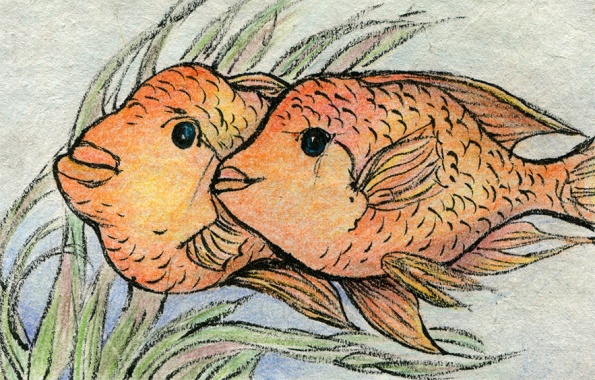

I’ve had almost no time for art with learning computer programming, so making an artist postcard (APC) was a good quick project. For this postcard, I cut Thai mulberry bark paper to a postcard size then did the drawing with a Japanese brush pen and colored pencils. I used an ordinary glue stick to paste the art onto chipboard (a recycled cereal box) so it was sturdy. A computer print out postcard back was glued to the opposite side. I pre-cut a few pieces of paper to postcard size to carry around so if I get a little time, I can make more art for postcard fronts.
When worlds collide…


I could see Arya Stark and Kylo Ren being pals. They kind of deserve each other, don’t they? Killing a lot of people might be a bit of setback to meeting new friends.
Speedy Web Graphics
I’m in a Javascript class, which has been fun fun good times, and I needed some visuals for simple web design. The homework assignment is for a fake t-shirt company. I did not want to use photography or clip art, so I did a few quick sketches and inked them with a Japanese drawing brush, then used the black outlines method for a fast color job in Photoshop.
They’re unique drawings and won’t get me in any trouble because my university is hardcore on copyright enforcement. If you have any doubts about the parameters of Fair Use law for part of your design, just make the asserts yourself. Better to use the cartoons you made and own that to anger another creator when they find their material in your student project.